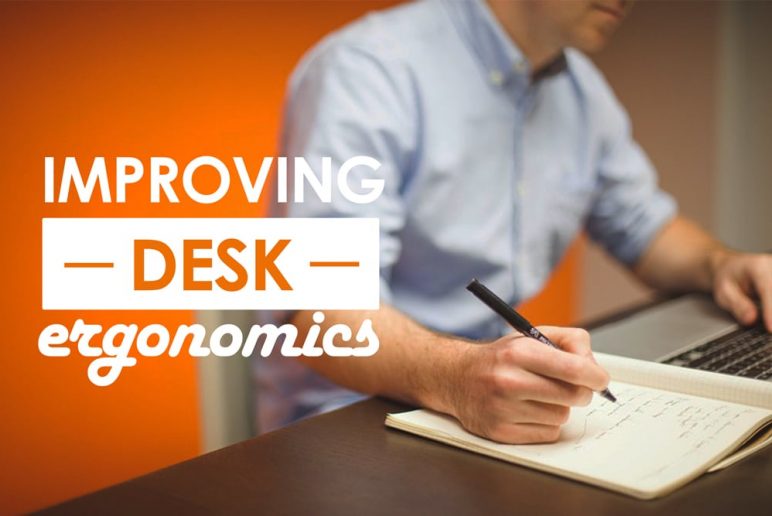
Improving Desk Ergonomics
November 16, 2017Do you sit at a desk all day? Are you answering phones or replying to emails hours at a time? If so, this blog is for you!
Too many times I’ve seen patients with neck pain, shoulder pain, elbow pain, carpal tunnel, and numbness or tingling in their hands and arms. When I ask what their occupation is, many times they say that they sit at a desk at work, doing repetitive motions (i.e. answering the phone, entering numbers, typing emails, writing, etc.) and no one has analyzed at their posture and position of their computer and chair.
These poor postures and poor positions we sit at for 8 or more hours a day are causing increased stress on our bodies. One may not have pain immediately, but over time the body gives up; it can no longer take the stress, resulting in pain that gradually increases over time. Pain then causes us to slow down at work, making us uncomfortable, and we end up going home after work feeling even more pain.
So let’s prevent the injury and the pain before it even starts with a few simple fixes.
Chair
Support the low back by using the back rest. Prevent excessive pressure on the sit bones and thigh to allow adequate blood flow. Rest the arms on the arm rests to decrease stress at the neck, shoulder, and elbow.
- Hip position: Hips should be at the back of the chair with the low back supported by the back rest.
- Knee position: Approximately the width of 3-4 fingers between the back of the knee and edge of the chair seat. Knees should not be touching the edge of the chair seat. Knees should be at 90 degrees.
- Feet position: Flat on the ground or use an ergonomic foot rest.
- Arm position: Shoulders relaxed and elbows at 90 degrees resting on arm rest. Keep arms close to the body.
Computer monitor
Decrease eye strain by maintaining the monitor at an adequate distance. Look straight, no up or down to prevent strain on the neck.
- Height: The highest level of text should be at eye level.
- Distance: The monitor should be approximately one arms length away.
- Angle: The monitor should be straight up and down, not tilted.
Keyboard and mouse
Decrease stress on wrist musculature and minimize repetitive reaching movements when using the mouse.
- Mouse location: Directly to the side at the same level as the keyboard.
- Wrist position: Straight while typing. Not bent upwards or downwards.
Other Tips
- If you’re frequently on the phone, use a headset.
- Place the phone on the opposite side of your dominate hand to reduce repetitive motions.
- Use a document holder at the same height and directly next to the monitor.
- Frequently get up and stretch. Move around. Walk the hallways.
Now that you have this knowledge, be proactive. Show your coworkers, family, and friends better desk ergonomics to prevent pain before it starts!
Want to learn more positioning techniques that prevent pain?
Sign up for a FREE Assessment with Christy today!
Get injury prevention tips straight to your inbox!
Sign up for Life+!
Christy enjoys spending time with family and friends and being physically active playing a variety of sports. She is frequently outside hiking, fishing, and camping – enjoying nature’s beauty and the fresh open air.
Latest posts by Christy Nguyen, PT, DPT (see all)
- Self Soft Tissue Mobilization of the Hamstrings - June 10, 2021
- Common Household Items for Stretching & Pain Relief - May 18, 2019
- Get Wise & Deskercise: How to Exercise at Your Desk - March 08, 2019
- Fear Avoidance and the Pain Cycle - July 26, 2018
- A Hike to Remember: Little Lakes Valley - December 12, 2017
- Brussels Sprouts: Fear No More! - December 05, 2017
- Improving Desk Ergonomics - November 16, 2017
- Get Up and Get Moving: Reduce Your Sedentary Footprint! - November 06, 2017
- Wear Your Hair Down Before it Wears You Out! - October 18, 2017
Reader Interactions
Leave a comment Cancel reply
You must be logged in to post a comment.
SIGN UP FOR
LIFE+ is a FREE membership
that offers:
• Informative Newsletters
• Health & Wellness Tips
• Videos from Our Experts
• Special offers
…and much more!
SEARCH

GET MORE TIPS! PAIN 101 TUTORIALS
EXPLORELATEST TWEETS
ARCHIVES
- October 2025
- September 2025
- February 2025
- August 2024
- February 2024
- November 2023
- September 2023
- July 2023
- June 2023
- January 2023
- November 2022
- October 2022
- September 2022
- August 2022
- July 2022
- June 2022
- May 2022
- April 2022
- March 2022
- December 2021
- November 2021
- October 2021
- September 2021
- August 2021
- July 2021
- June 2021
- April 2021
- March 2021
- February 2021
- January 2021
- December 2020
- November 2020
- October 2020
- September 2020
- August 2020
- April 2020
- March 2020
- February 2020
- January 2020
- December 2019
- November 2019
- October 2019
- September 2019
- August 2019
- July 2019
- June 2019
- May 2019
- April 2019
- March 2019
- February 2019
- January 2019
- November 2018
- September 2018
- August 2018
- July 2018
- June 2018
- May 2018
- April 2018
- March 2018
- February 2018
- January 2018
- December 2017
- November 2017
- October 2017
- September 2017
- August 2017
- July 2017
- June 2017
- May 2017
- April 2017
- March 2017
- February 2017
- January 2017
- December 2016
- November 2016
- October 2016
- September 2016
- August 2016
- July 2016
- June 2016
- May 2016
- April 2016
- March 2016
- February 2016
- January 2016
- December 2015
- November 2015
- October 2015
- September 2015
- August 2015
- July 2015
- June 2015
- May 2015
- April 2015
- March 2015
- February 2015
- January 2015
- December 2014
- November 2014
- October 2014
- September 2014







